Saturday, July 27, 2013
My new Hannspree 16" LED-Lit Monitor arrived today. I have to say-- I could not be more pleased.

In the box:
- Monitor- actual screen size height 8", width 13.6", diagonal 15.6"
- Power cord
- VGA serial cable
- Instructions
- CD with drivers-- found I did not need to install drivers for the netbook nor the Macbook.
Helpful Hints:
- When setting up a Mac-- insure you "Detect Displays" and click the box next to the words "Mirror Displays". These options are set via the System Preferences under Displays.
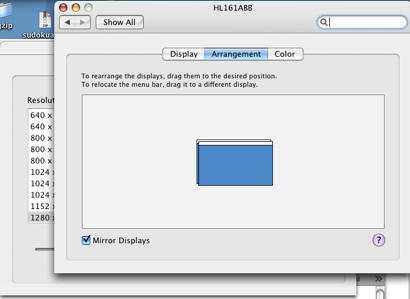
- Also with a Mac-- you will need a Mini DVI to VGA Adapter to connect the VGA cable that comes with the monitor to the Macbook.
- On a PC-- after hooking up the monitor to the PC's VGA/serial port, right click anywhere on your desktop and when the menu is displayed, select "Graphics Properties". Select the options to output to either your PC, new monitor or both.
- On the right lower side of the monitor there are five buttons. These buttons allow you to set monitor options or turn it off. I found it was easier to use the buttons to get the right colors, brightness and contrast- rather than the calibrate wizard under the Macbook's System Preferences.
It was the perfect solution for me and only $70. Also very important to me; I can move it to wherever I need to use it.
Technorati Tags: QiSoftware, Q's Wire...

















