Monday, September 23, 2013
With the many blogs I currently maintain, I did not feel I needed a Tumblr blog/account. Yes, I knew it was a free popular tool and enabled community members another avenue to network.
In business, you can never have too many business networks, however this did not dictate I start a blog with the popular service. I tend to be a little slow about joining popular networks, as was the case with Twitter and Facebook.
In August, I noted this headline but decided to remain in the audience insofar as my own news:
Yahoo announced a $1.1 billion deal for blogging site Tumblr...
Then yesterday, I changed my mind.
I was reading a Tumblr blog and I wanted to know more about the author. I saw no visible information so I decided to sign up to see if the profile was available to members. By the time I finished signing up, I could not remember what I was reading.
Screen shot of my Tumblr blog:

It is an easy service to sign up for and there is a wizard to help you set up your blog. The major issue I had-- the older browsers on my Macbook could not handle some of the jquery/ajax features. It took me awhile to figure out how to change the blog's "untitled" Title to "QiSoftware".
Below I highlight how to update the blog Title. After clicking the "Customize" link--- click "Title" in the sidebar and enter your blog's title. I could not see the fading menu [shown below] with the older browsers.
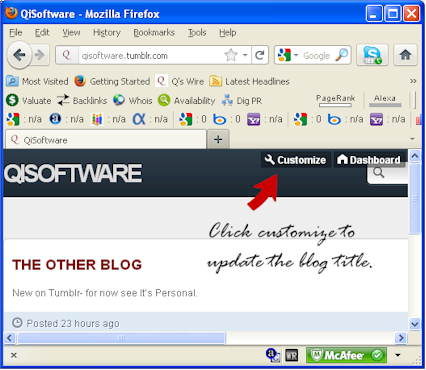
The pros far outweigh the cons-- and happy I can now say I am a member of Tumblr.
- Free.
- Business networking tool.
- Recent problems with my sites-- enables another way to get messages out.
Yes, I do have several blogs on Blogger which I will also continue to use.

















