Sunday, January 18, 2015
As you may know, I develop Java Applet applications. Examples include the Blogger Calendar, World Weather Tool, and many of the other tools that were found on WiredPages.
With my recent Windows98 system upgrade to a WindowsXP platform, I found issues with Java support that I had to resolve and want to address.
Because I setup developer environments insofar as Java, on the main computers [Macbook and Acer Netbook] I use, I seldom allow automatic upgrades of my Java development nor runtime environments.
What this means, I am sorry to say I did not understand fully that my Java Applet applications are having problems on older platforms like Windows XP, where Java Runtime Environments are allowed to be updated when a new release is offered.
I do not want to bore you with too many technical details, however briefly want to explain that the Java Development Environment [SDK or software development kit] that I download for Java I rarely update. I can do this because I use the early safe AWT framework which rarely changes. This allows me to be consistent across many platforms [Macs, Windows, Linux] without having to write too many code workarounds for the many platforms and the browsers they support.
Unless you are a Java Developer you will not need to worry about downloading the Java SDK.
The Java Runtime Environment is the problem. This is the framework that allows Java Applets to run in most Internet browsers.
What I found:
My Mother's Windows 7 HP Notebook allowed an automatic Java runtime environment update. The update was for a Java 7 release which blocked applets from being displayed in her browsers, e.g, Blogger Calendars on my Blogs would not appear. It was an easy fix to update within the Java Control Panel to enable Java Runtime Support for all of her browsers. The Java Control Panel is found under the Control Panel- click Java.
When I was updating my new WindowsXP system, I downloaded a Java 7 runtime environment along with later versions of browsers I had been using with my old Windows98 environment. Though I was able to get the Java 7 runtime environment to work for Internet Explorer, I was never able to get Firefox to work. So I downloaded a Java 6 Runtime Environment release and then deleted the Java 7 Runtime under Remove Software Programs also found under the Windows Control Panel. This worked.
In summary: The Java 6 Runtime Environment releases work for everything. Java 7 and 8 you have to make changes within the Java Control Panel.
As I stated earlier, the Java Software Development Framework I use is very safe and does not require signatures for my applets. Later Java features like Swing and FX were more powerful and required developers to "sign" the tools for use over the Internet in browsers.
This is the basis for the new Run query that Java 7 [and above] Runtime Environments prompt for when a Java Applet is encountered on any page you visit with a browser.
I would like to protest to Oracle, Sun and Java about the new security measures implemented across the board. Only in that I use the very first framework-- Java AWT and it is very safe. The warnings from the Java 7 [and above] Runtime Environments look more dangerous than they are for my applets and applications. That said, only allowing updates through Java 6 Runtime Environment Releases will correct the problem. See this link: Java Archive Downloads- Java SE 6.
The following shows the options for one of the Java SE Runtime Environment Releases, 6u39. Major release 6 update 39. I used this one with my new WindowsXP platform. I used 6u39 because I have 6u31 on my WindowsXP netbook that works. Why not 6u45? I am a programmer and 6u31 "looks" more similar to 6u39 than 6u45. We tend to note major differences with numbers. That said, they do not use fractions, so maybe it did not matter. I had a Java SE 5 release on this system before I did the recent Windows XP upgrade. I am showing the 32 bit release. My mother's HP Notebook is a 64 bit system, however when the automatic update was installed it also used the 32 bit release.

I may update this article to include more images, of how to access the Java Control Panel and exactly what you need to do, but it will be for the Remix Business Blog. This is not really that complicated.
What about the newer FX and Swing frameworks with the older runtime environment? By default they always required signatures anyway. That said, what I do not know is how newer SDKs work. The software development tools and the applications that are produced by the newer SDKs. My older ones will not allow me to do certain things unless I sign the work. My tools do not require the signatures and should not. I do understand it was a global decision for all frameworks but feel my tools are a lot safer that some of the newer developer frameworks like AJAX or JQuery.
Around Summer of last year, I noticed the Washington Post stopped using the Java Applet they used for years [starting in 1998 or so] for their Crossword section. This worried me. I knew I might have a problem [with my abundant use of the Java Applet] but did not investigate the reasons for their change. I think the Crossword is now a Flash program. Do I plan on changing the Blogger Calendar? When I move and fix most of the widgets on WiredPages what will I do? Most of the widgets on WiredPages are Java Servlets that run without a Applet GUI interface. Some are Applets. When and if I move the site-- I will make those decisions. Yes, I have given it some thought.
In the meantime, If you are not a part of academia [they tend to do a lot of work with Java too and like new features]-- and loved the way WiredPages worked-- Java 6 Runtime Environment Releases will work across the board.
Access the Java Contol Panel on your Windows platform:

Clicking the Java Icon provides the Java Contol Panel. To prevent updates use the setting shown here under the Update tab.
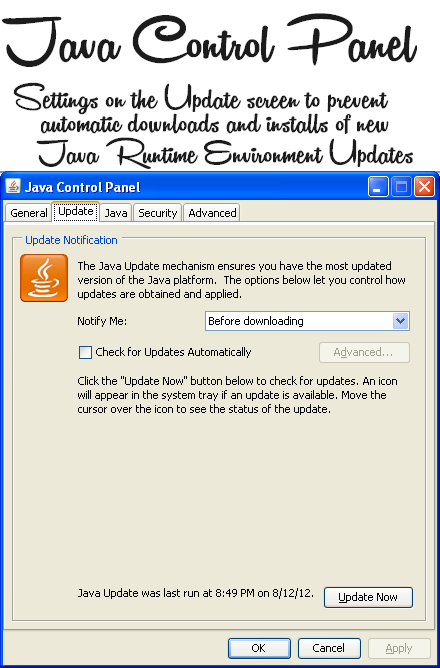
The Java Control Panel refers to the release as 1.6. However the releases are referred to as 6, 7, or 8. Only the number after the decimal [yes, they do use decimals]. Keep this in mind if you have to remove a later version than 6.
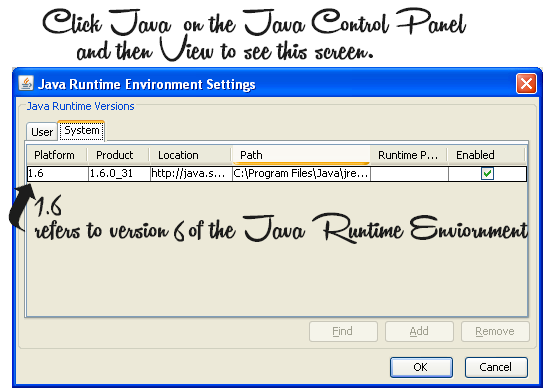
I have tested the Java 6 Runtime Environment releases and they work [also referred to as 1.6]. I have found problems with 7 and 8 using my Windows systems. These Java Runtime Environment downloads only assist with running Java Applets in your browsers. This should not affect other browser features or operations.

















