Saturday, October 17, 2020

The Canon EOS M50 Mirrorless Digital Camera I purchased last year, came with a number of accessories, including a cleaning kit.
Recently, I noticed imperfections with some of my photos and tried cleaning the camera lens to resolve the issues. I noticed the problem after a series of shots of a midday moon against a blue sky.
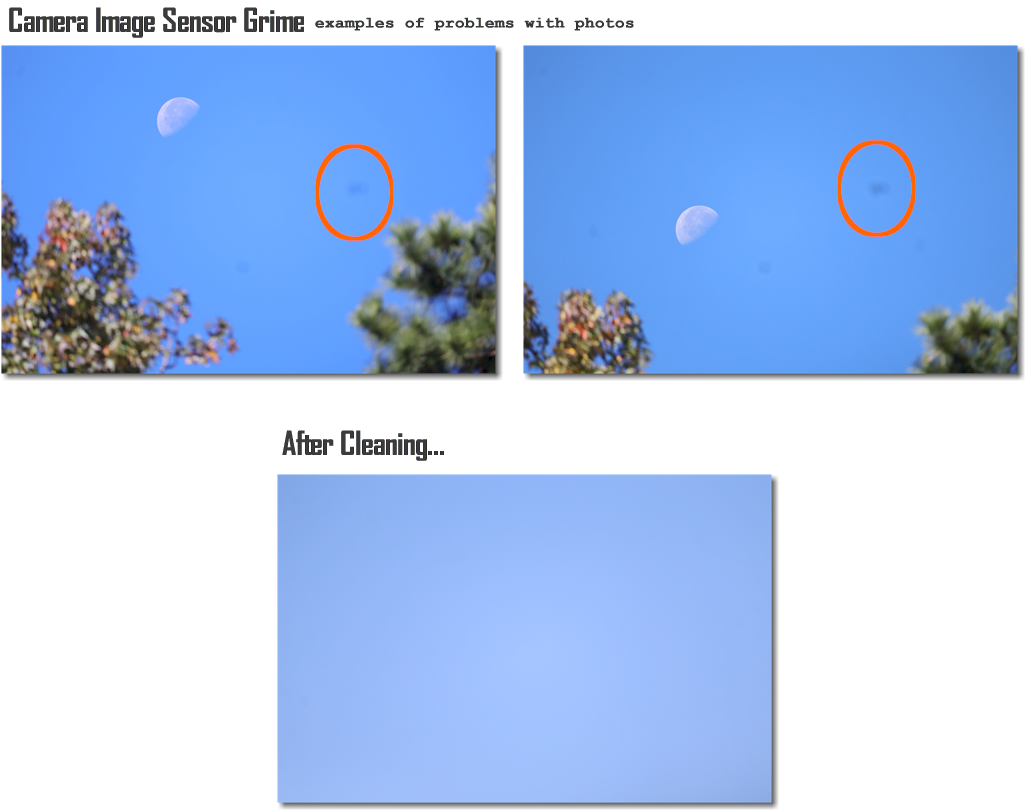
While researching this problem, I read- shooting a blank white wall can also highlight photo image errors.
Dirt on the lens was not the problem, so I then checked the Camera's Image Sensor. Yes, I noticed a smear and dust on the sensor, so I used the blower that came with my camera kit and also tried the camera's internal "Sensor cleaning" feature.

Neither of these solutions corrected the problem. What worked? A non-abrasive, ammonia free wipe that I had on hand which I normally use with glasses, mobile devices, and monitors.
My caution, most of the videos and articles I researched, as to what to use on a camera's image sensor- indicated a special kit should be used to insure no damage is done to the sensor. The concern, a wipe that is too dry or soaked in a cleaner to abrasive- may damage the sensor.
Below, I provide some of the more popular cleaning solutions I found for use with a camera's image sensor.



















