Monday, February 03, 2020
Originally posted: 2/3/21
I have started my online class and it did not go exactly as planned.
Number one, I made a mistake and asked the entire class to join my class events. How did I do this? When I joined the Microsoft Team for the class, I created events in the Team Calendar. I thought it was another student (semi-private) calendar. I was able to cancel all of the events, however it left some in the class confused.
Though no one said anything to me, the number of messages and emails I received before the start of class showed my mistake. "Most could not log in". The class coordinator had to help some of my classmates to the correct event. I was rather embarrassed by the whole thing and could only smile at my mistake.
Two, I love understanding software and all aspects of a new user interface. During the class, I played with every button/icon I could find-- to make sure I understood its function. Never worried everything was being recorded.
For the last two months I have been trying to test lighting, camera resolution, etc. however did not actually create a video. I should have done this.
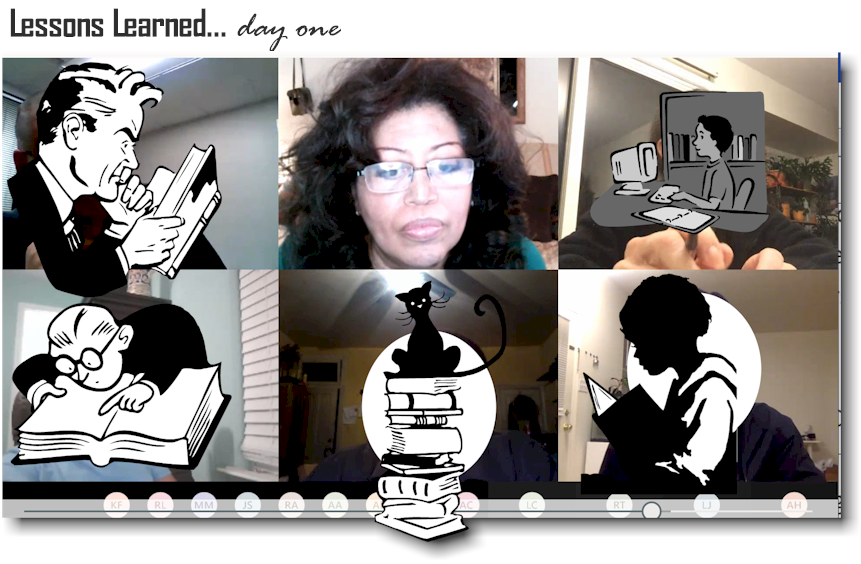
The two videos the professor uploaded after the class, showed me and a handful of my classmates with our video cameras never turned off. Every move I made was recorded and I have a lot of bad angles.
I think I have figured out options to avoid my first day of class mistakes-- however have no problem if you learn from my mistakes.
I take solace in the fact, I thought the real time video streams of my classmates were a lot nicer than the videos. I was using a high resolution monitor so I thought I could see most of the flaws. I recommend testing if you plan on keeping the video on for most of your class time.
The good news, I feel the study time I put in over the last month- is going to pay off.

















