Sunday, July 25, 2021
It has been hot in our area with lots of moisture. I have been sticking with easy meals and desserts to prepare.

Shown below, some of the plantings in my gardens. I added a new hosta plant to the front porch and filled the deck planters with marigolds, however have done little more in the way of gardening this year.

The plantings in my gardens include:
- Marigolds, most flying insects do not like marigolds so these were a great addition, especially with the cicadas this year.
- Variegated Day Lilies (Pink & Yellow)
- Back deck
- Crocosmia Lucifer Spectacular Red Perennial
- Shasta Daisies
- Black Eyed Susans (Maryland's State Flower)
- Hydrangea bush
- Hosta on back deck
Most of the statewide pandemic restrictions in place over the last year have been lifted, and my area is becoming busier everyday.
Live Casino & Hotel along with Arundel Mills probably attracting most of the crowd. Friday, I had an appointment in the area, and was surprised by how many visitors I noted (based on automobiles in the parking lots and coming off major exists to the mall and casino). Seems as though people are trying to get back to normal.
Hope you are having a great summer. Have to say, I am ready for the cooler weather of autumn.

Tuesday, July 13, 2021
Ever since receiving my Guzila Windows 10 Pro Mini PC, I have wanted to install a second hard drive. You may recall, I purchased the unit in November 2020 for an online Real Estate course, and found I could also use it as a business asset for Zoom meetings.

I was so pleased with the performance of the MinisForum Windows 10 Pro PC (dedicated to software development projects), after installing an additional internal hard drive, I knew it would be worth the effort to do the same for the newer Guzila.
Last week, I ordered several items to upgrade the Guzila PC, including a wireless keyboard and mouse combo, and a Seagate 500GB internal hard drive.

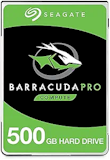
This morning, just after nine, the postman delivered my new internal hard drive and I completed the installation shortly after. Because the PC was already sitting on the breakfast tray in my bedroom, the installation photos were taken from the same location.

The keyboard and mouse arrived Saturday, so I had a chance to test these new devices. I am pretty impressed with the functions and feel of each. So far the new hard drive is performing as expected, however I have done very little with the PC other than to upload photos from my Canon M50 to the new drive for this blog post.
Yesterday morning, I received a new Point Of Sale (POS) reader for use with my PayPal business account for merchant services.

The differences between my old PayPal Here Chip & Swipe and the new PayPal Zettle Reader 2, include:
- Zettle Reader 2 features the contactless Tap function.
- Card pins can be entered via the Zettle reader's keypad.
- Zettle reader displays prompt and status messages.
Yesterday, while testing the new card reader, I found a program called BlueStacks which allows a Windows 7, 8, or 10 system to emulate an Android device.
I installed the program on the Guzila PC and logged into the Google Play Store to install the PayPal Zettle app under the BlueStacks program. I did not know a program like BlueStacks existed and wanted to mention the interesting prospects a program like this offers. Installed several of my Google Store Play apps for testing on the Guzila system.

Monday, July 05, 2021
Several weeks ago, I completed work on a process that pulls comment counts for this blog from the QiSoftware.com installation of Commentics.
The first step in this project was to replicate the qisoftware.com Commentics database in my local development environment.
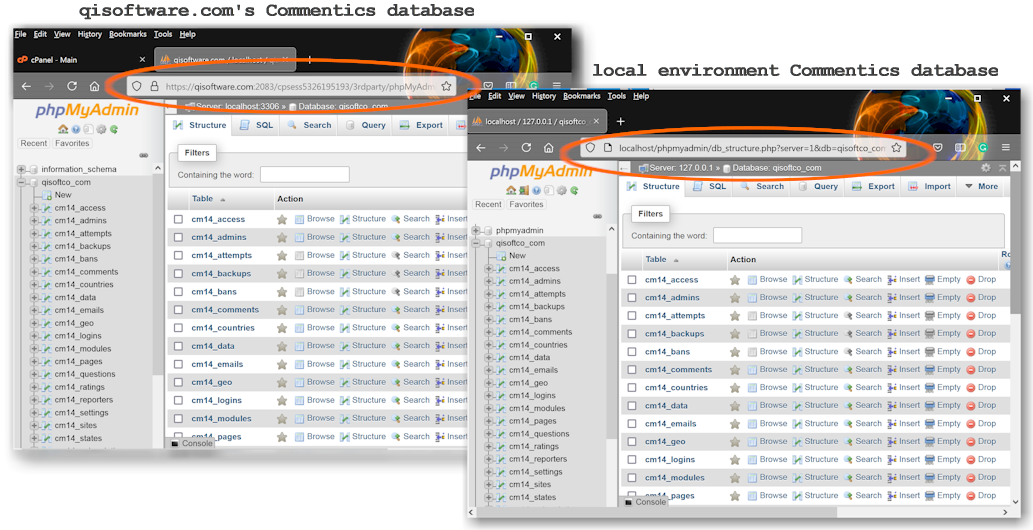
I then developed the inner join SQL call I needed for efficient retrieval of the counters. Initially, I developed a php program using the SQL call, however later decided I wanted a less open program for the online version, so opted to use Java Servlet/JDBC technology. I also believe, Java JDBC/Servlet technology is more efficient than php.
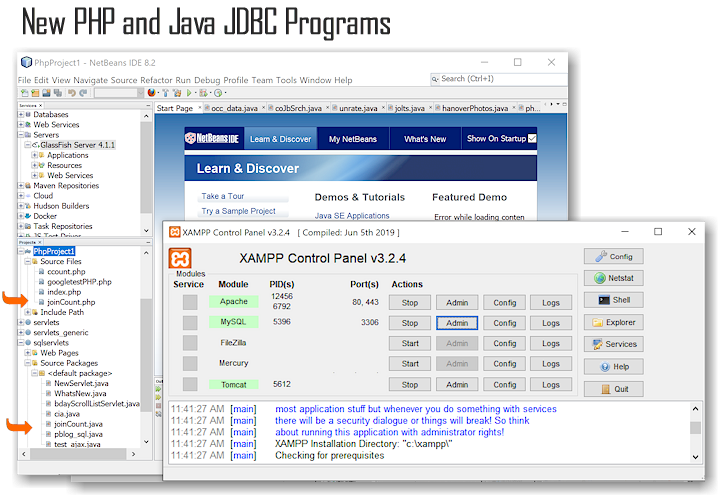
The following diagram, illustrates the AJAX/JavaScript used to call the Java JDBC/Servlet and the XML data response returned from the AJAX call.
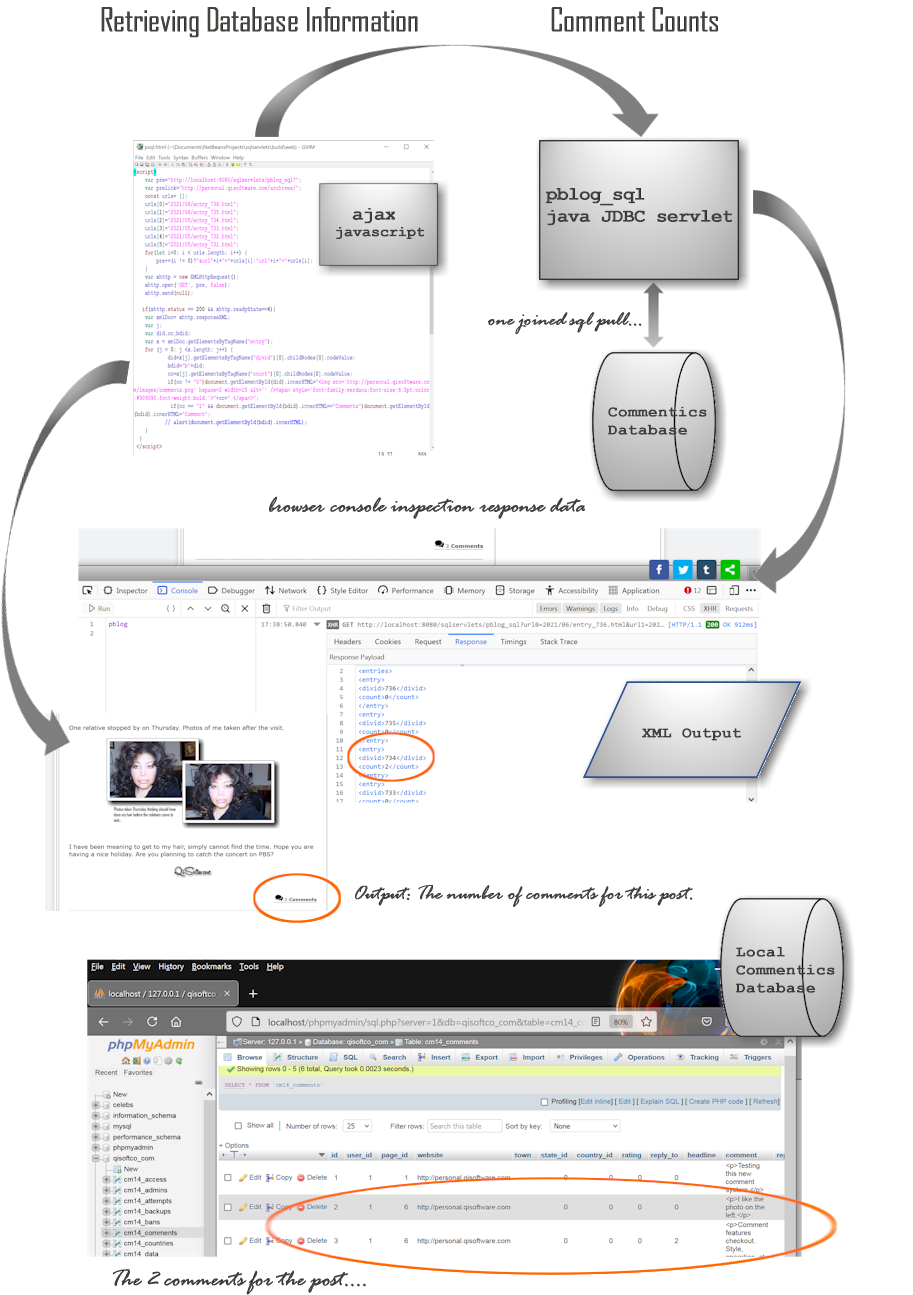
This project is notable, because it utilizes AJAX which I have not wanted to incorporate into my programs.
Why? AJAX data prep is open source for one, but the other big problem- older browsers did not support AJAX. Though, I have done very little with AJAX in the past, I found this to be one of the easiest parts of this project and I am glad I had the opportunity to work with this very powerful resource.
So you want to know why I have not installed the counters on this blog? Initially, I felt I was providing a lot of open source technology using AJAX, however after I setup everything, decided that because only one blog post had comments (my test comments), the earlier work to install comments on this blog was enough for now.
If I leave everything as is and fail to get more feedback in the way of comments, most of the main pages will appear as they do now, a comment png image with the word Comments, with a link to the entry post. I only update the Comments link text if there is a comment count greater than zero. If there is only one comment, the update also changes the word from Comments to Comment.
I only wanted to make one call to the database (per page visit) even though there are several entries on each page. The counts are on the pages with category, archive or main page entries. Any page with multiple entries. Individual entry post pages have the comment area rather than the link.
Setting up HTML <div>s and syncing innerHTML updates were the main efforts for this project. I am happy with how this project turned out and will probably install the program online if I begin to get more comments.
Most of my projects use Java Servlets to do the "heavy lifting". In this case, JavaScript is doing a lot of the work. The inner join SQL call is hidden along with the generation of the XML data response within the servlet.
I feel as if I am entering a new phase and have to get used to providing so much in the open area. AJAX and JQuery are too powerful for me to ignore and these days- most browsers support these two powerful resources.

Thursday, July 01, 2021
Earlier this year, I went back to the classroom for my real estate course via a virtual link-up. Since I had the opportunity to experience first hand, classroom interaction via the internet, most of the updates made to the "Back to School" products category, reflect my experiences.
My exact "Zoom" hardware configuration is provided below.
 Microphone/Webcam Stand Set |
 Selfie Ring Light with Tripod Stand |
 2K 10.1 Inch Touch Screen Monitor (no longer available) |
 Lavalier 3.5mm Microphone |
 DOSS SoundBox XL Bluetooth Speaker |
 Digital Camera 2.7K Ultra HD Mini Camera 44MP |
 Mini PC Ιntel Celeron N3350 (Similar to my Guzila Mini PC) |
As an Amazon Associate I earn from qualifying purchases.
I liked the camera selection with this configuration because of the "beautiful face" setting option. I included a more standard video camera in the "Back To School" products listing.
Below, photos of part of the setup as discussed in this post.

I also felt, the bluetooth audio speaker used with this configuration enhanced the experience and was worth the expense.
Are you going back to school? Do you use Zoom or Microsoft Teams for online meetings? I like the lighting, sound, voice output, and high resolution display this configuration offered and very pleased with how my online classroom and business meetings are experienced.

















